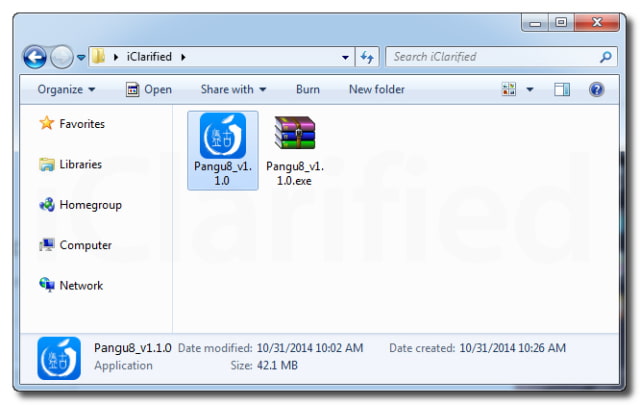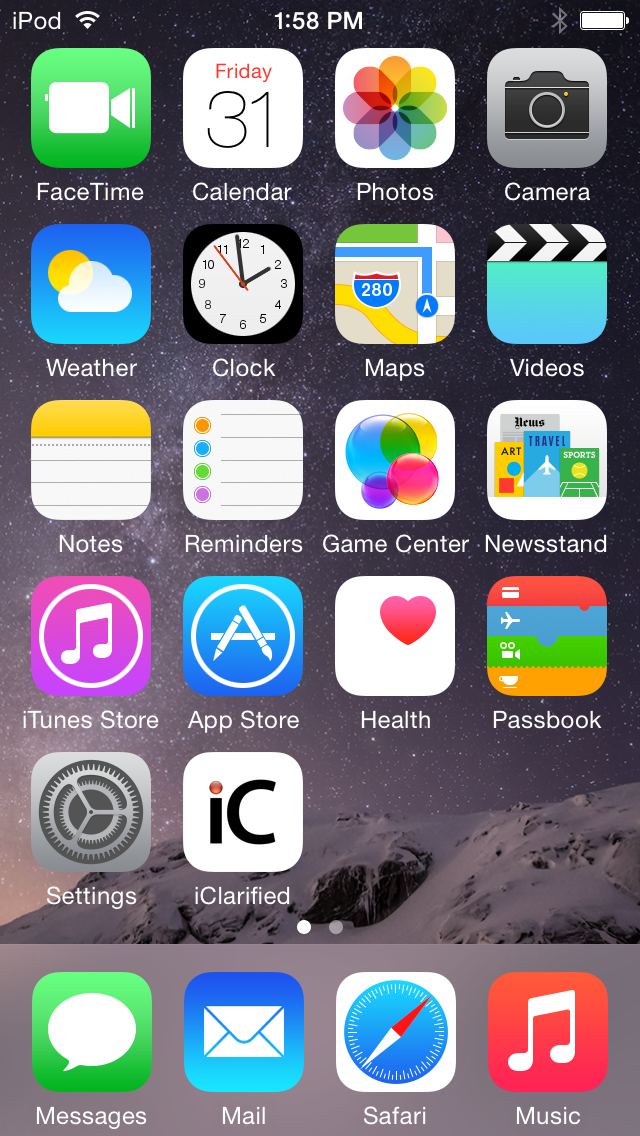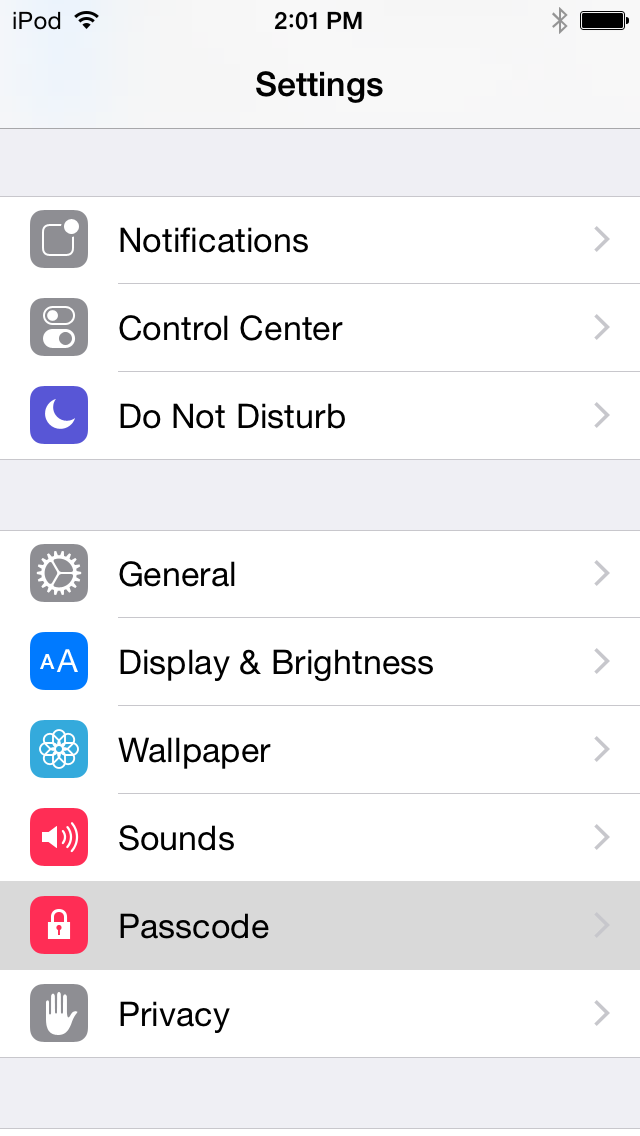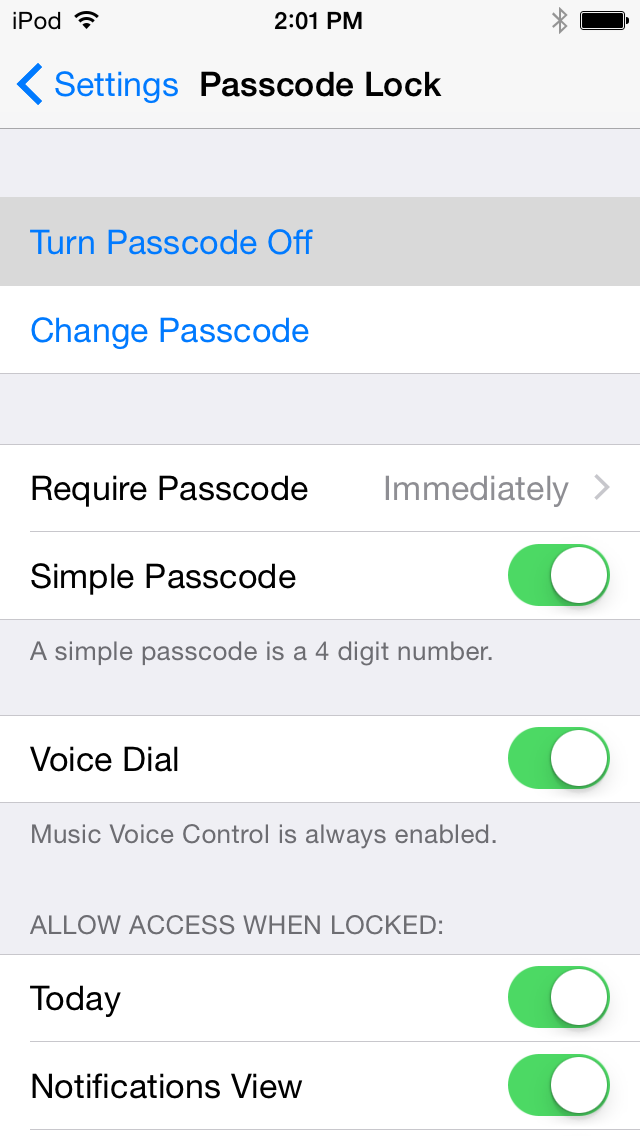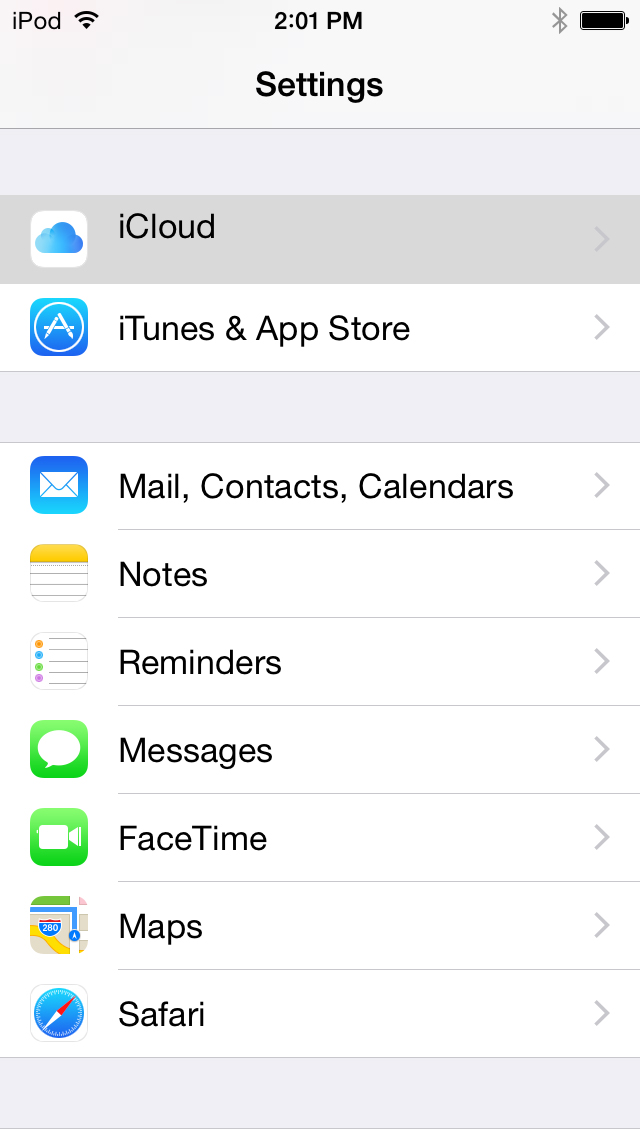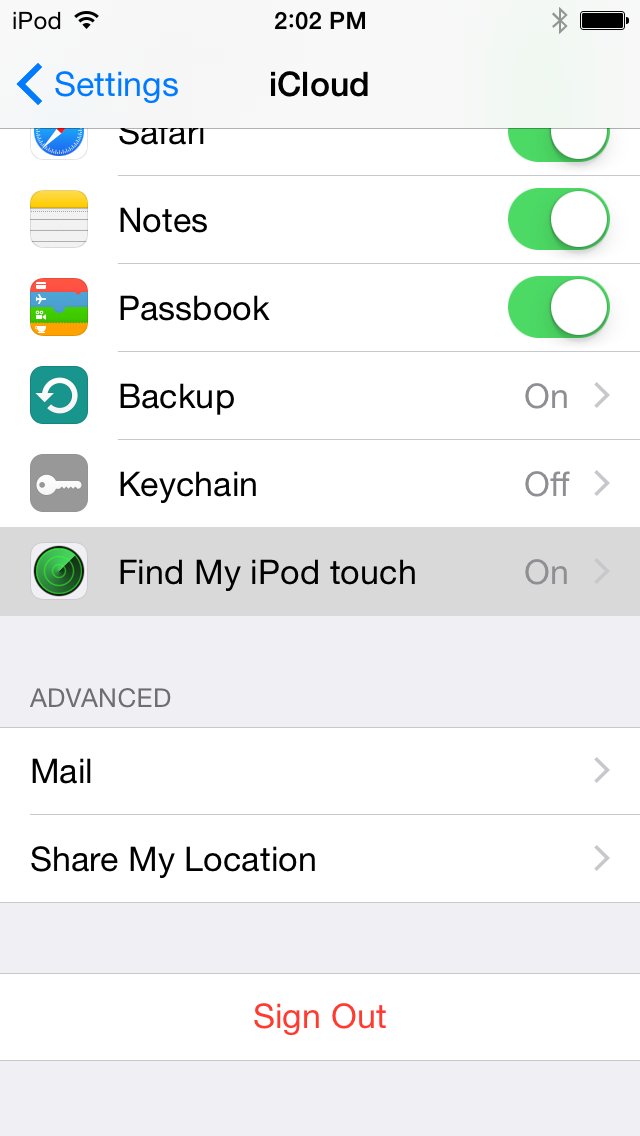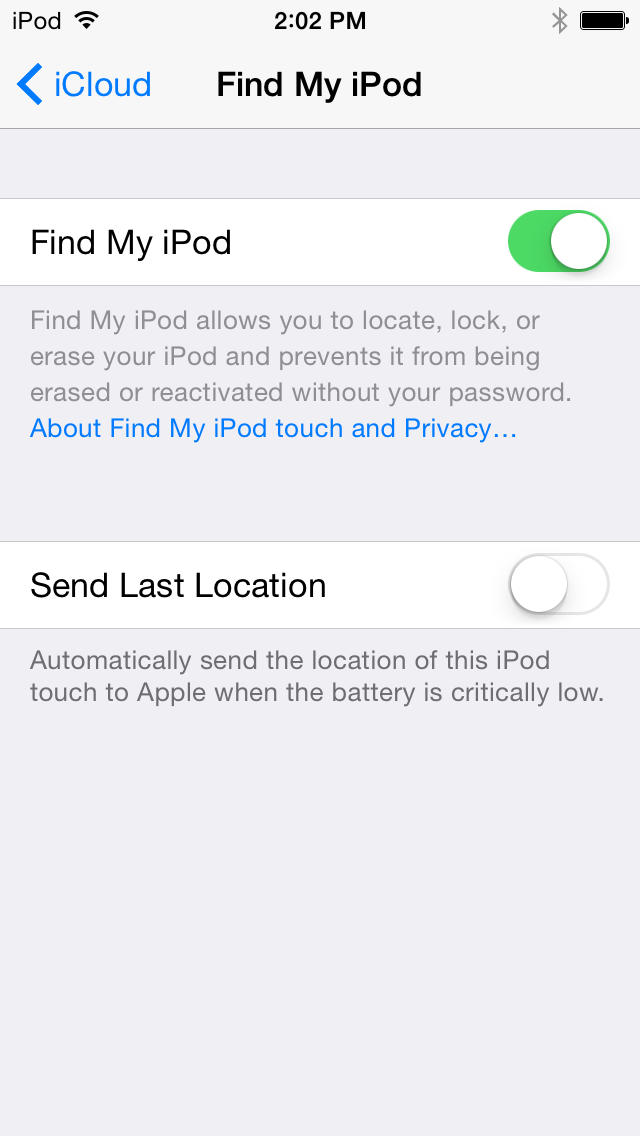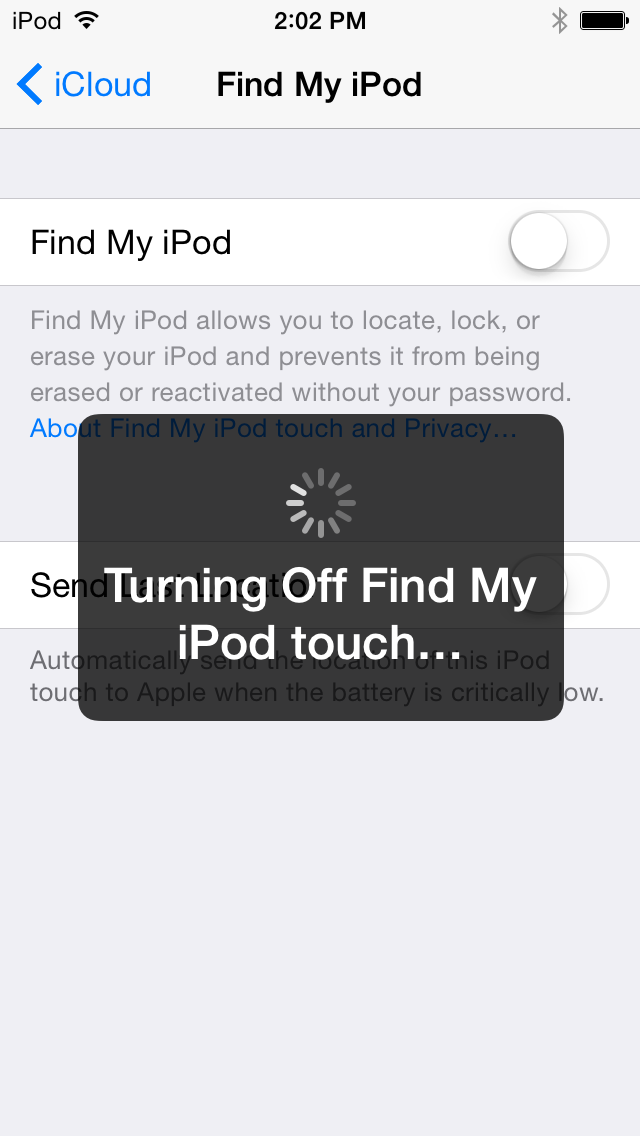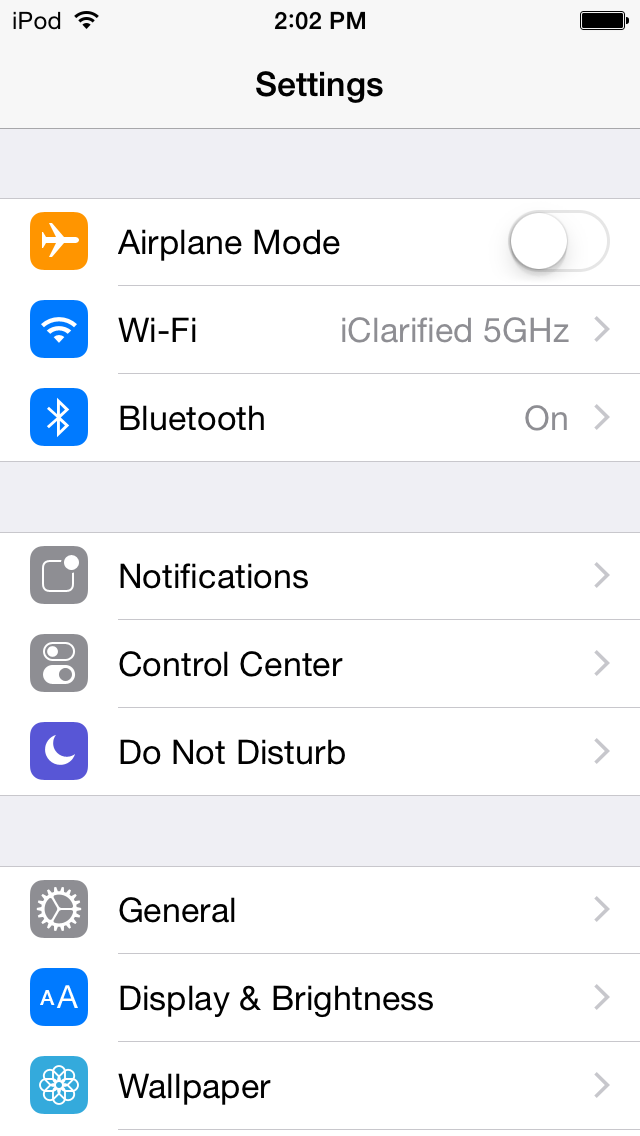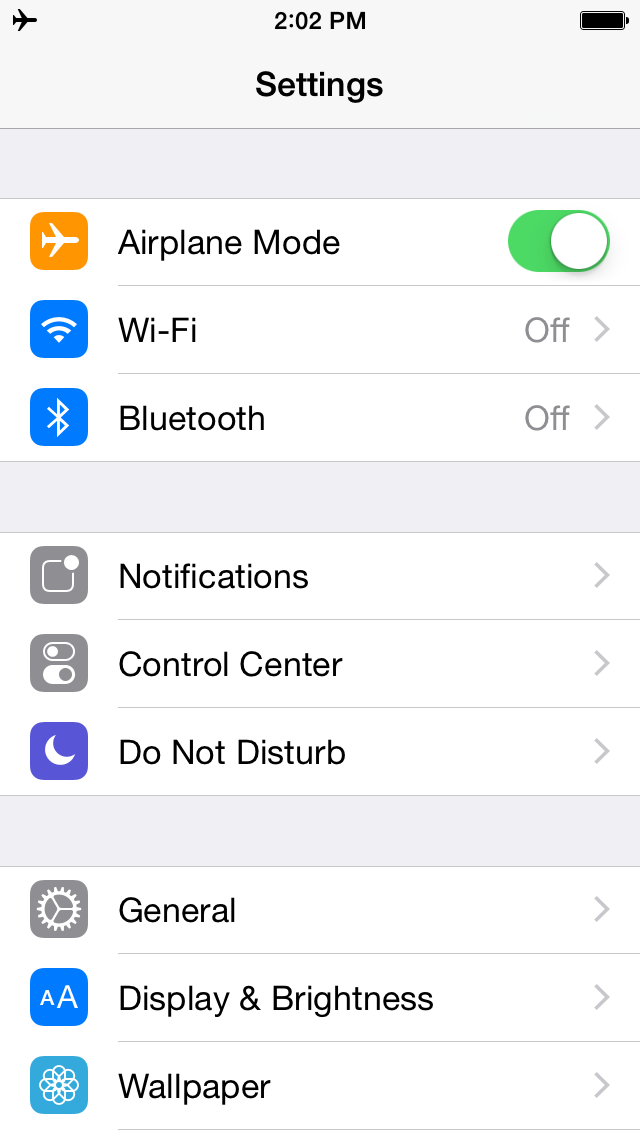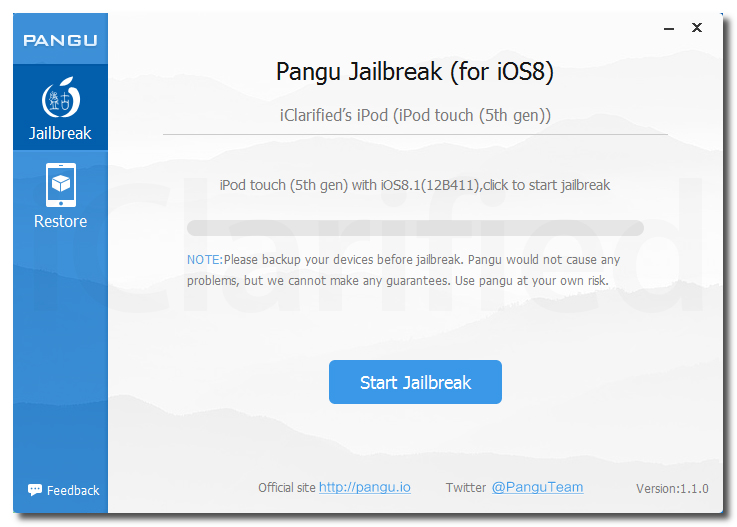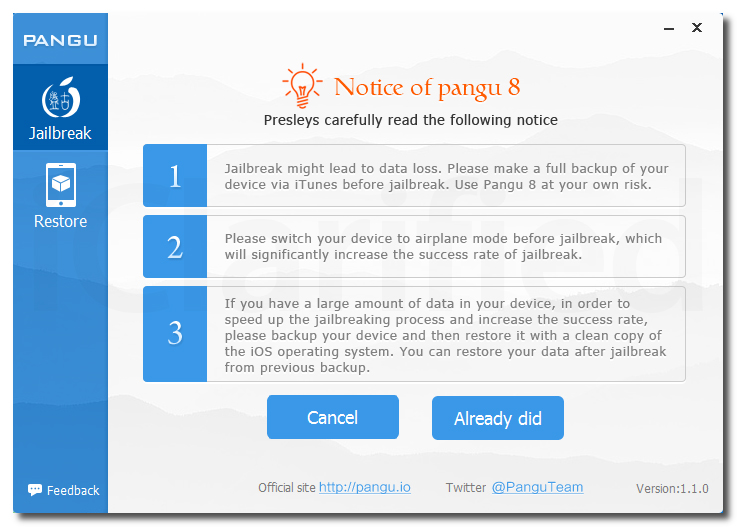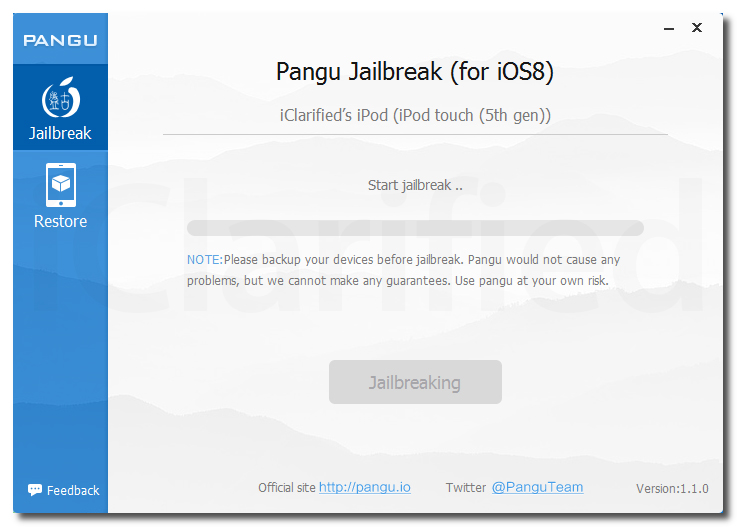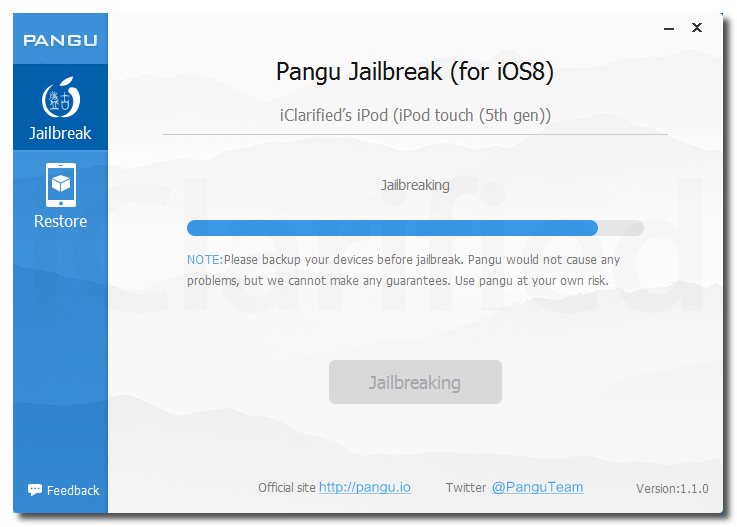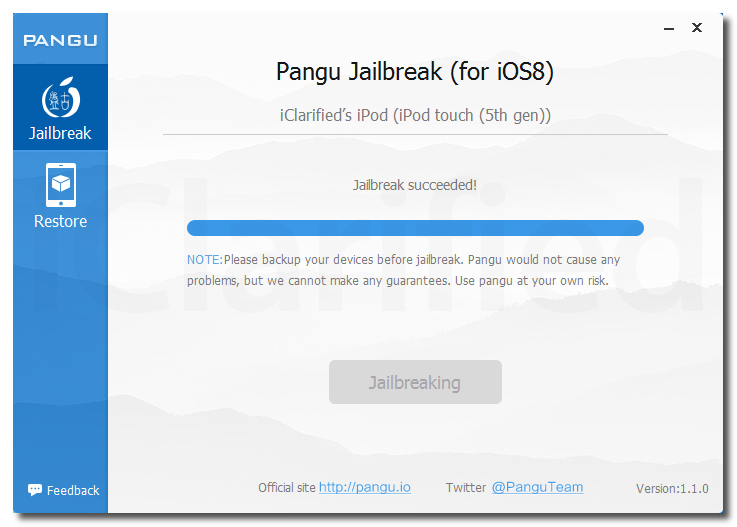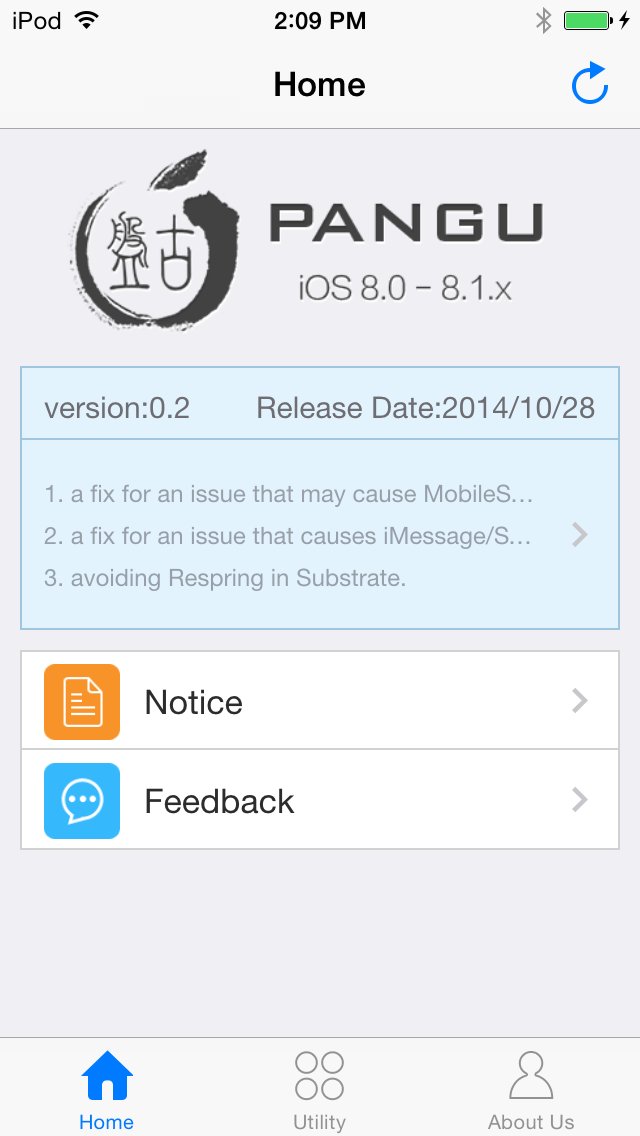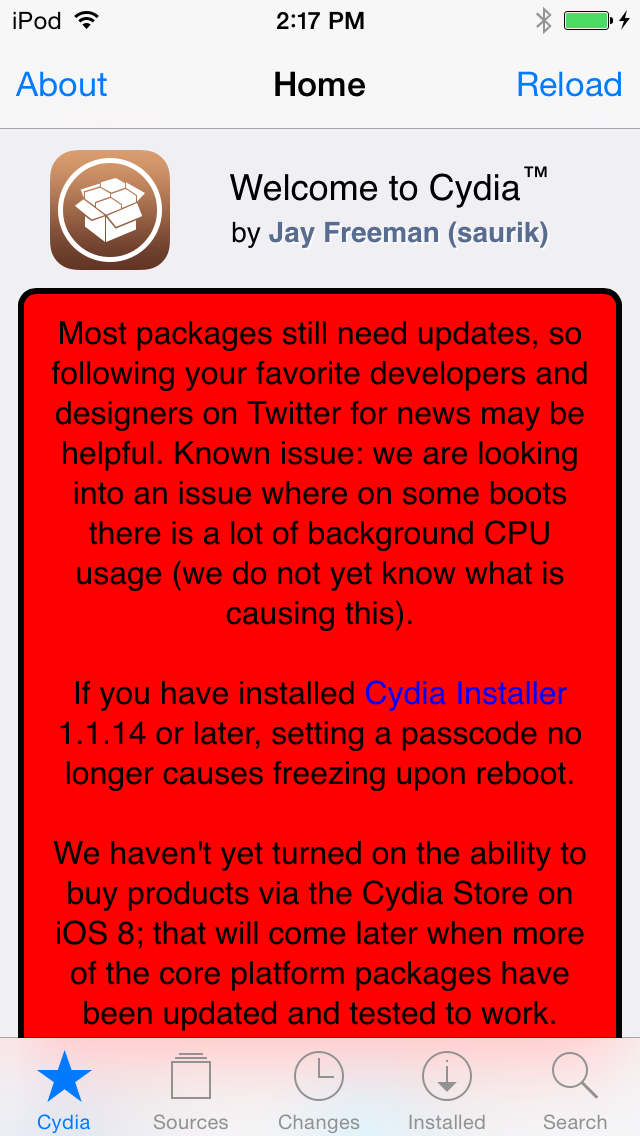All sony Xperia lock code Remove in 5sec without full flash
&
Create lock remove ftf file by you Own
&
Create lock remove ftf file by you Own
Firmware Downloader
Flash tool Download [Mirror Download ]
Tutorial
Note: If you have ftf flash file already change the extension to.zip and extract the file run flashtool select tools/bundle Creation show the extracted folder path then follow the 5th picture







Flash Done With Result



Some Lock Remove ftf Files :
Xperia Zr C5502 lock remove.ftf
LT18i lock remove.ftf
LT22i lock remove.ftf
LT26i lock remove.ftf
LT29i lock remove.ftf
Xperia Z1 C6602 lock remove.ftf
Xperia L C2104 lock remove.ftf
Xperia E1 Dual D2105 lock remove.ftf
Xperia E1 D2005 lock remove ftf
Xperia M C1904 lock remove.ftf
Xperia M C1905 lock remove.ftf
Xperia Sp C5303 lock remove.ftf
Xperia Tipo St21i lock remove.ftf
W8 Walkman E16i lock remove.ftf
Xperia M Dual C2004 lock remove.ftf
Xperia M Dual C2005 lock remove.ftf
Xperia L C2105 lock remove.ftf
WT19a Walkman lock remove.ftf
WT19i Walkman lock remove.ftf
Xperia X10 mini pro U20i lock remove.ftf
Xperia X10 mini pro U20a lock remove.ftf
Xperia X8 E15a lock remove.ftf
Xperia X8 E15i lock remove.ftf
Xperia X10a lock remove.ftf
Xperia X10i lock remove.ftf
Xperia X10 mini E10a lock remove.ftf
Xperia X10 mini E10i lock remove.ftf
Xperia M2 Aqua D2403 LTE-A lock remove.ftf
Xperia M2 Dual D2302 lock remove.ftf
Xperia T2 Ultar Dual lock remove.ftf
Xperia E C1504 lock remove.ftf
Xperia Play R800i lock remove.ftf
Xperia U St25i lock remove.ftf
Xperia SL Lt26ii lock remove.ftf
Xperia V Lt25i lock remove.ftf
Xperia P Lt22i lock remove.ftf
Xperia J St26i lock remove.ftf
Xperia Z1 compact LTE-A D5503 lock remove.ftf
Last updated (2/11/2014) will be updated regularly
Download