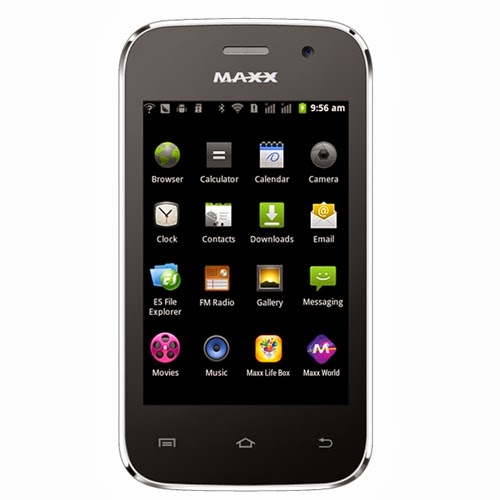
How To Hard Reset:
1.Power Off Your Phone
2.Press Together Volume Up + Home+Power Button Until Android Logo Appears
4.Choose "wipe Data/factory Reset" With Volume Buttons And Select With Power Button
5.Choose "yes" With Volume Buttons And Select It With Power Button
6.Wait Until Format Ends
7.Select "reboot" And Press Power Button To Confirm
8.Wait Until The Phone Restarts
No comments:
Post a Comment